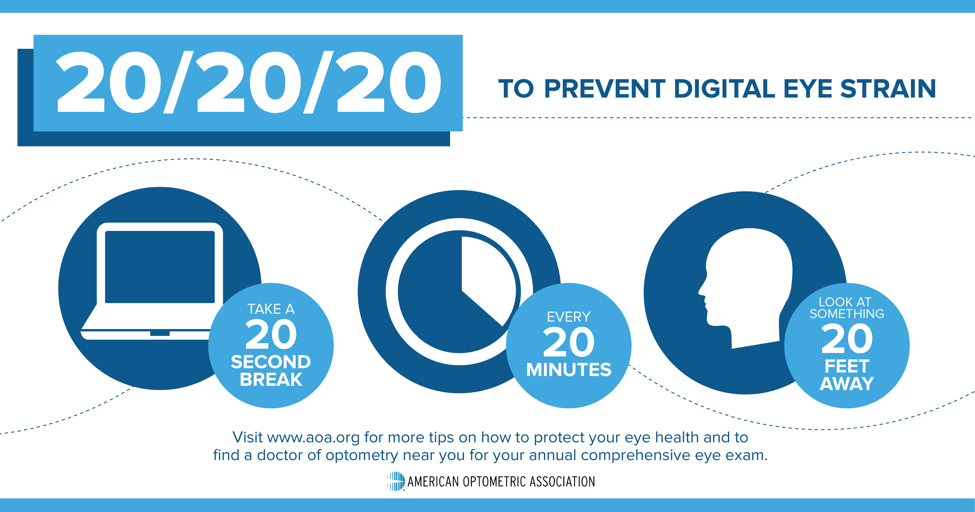If your child is e-learning, be proactive to help prevent vision problems. If your child appears to be having screen-related eye fatigue, there may be underlying vision problems made worse by excessive screen time.
(Downloadable PDF of this guide can be found here.)
 There is one topic that comes up over and over in the exam room right now and that is school. Let's face it, school is challenging this year for everyone - students, parents, teachers, administrators, and everyone who knows any of these people. Every child's case is unique and they need to do what is best for them. I get a lot of questions about vision specifically from parents whose children are e-learning.
There is one topic that comes up over and over in the exam room right now and that is school. Let's face it, school is challenging this year for everyone - students, parents, teachers, administrators, and everyone who knows any of these people. Every child's case is unique and they need to do what is best for them. I get a lot of questions about vision specifically from parents whose children are e-learning.
E-learning can be the most visually stressful type of education because it is a set schedule of screen use for a large portion of the day, every day. In a classroom setting, there is a lot moving around and looking up at the board and at friends to provide visual novelty. In a Virtual School and homeschool setting, the schedule can be much more flexible to allow for visual breaks. Teachers are working as hard as they can right now, but they are not children's vision experts.
Here is a list of some helpful guidelines to ensure that your children can get the most out of E-learning this fall, without as much eyestrain.
Why is this important?
For many years, Optometrists have helped office workers who suffered from Computer Vision Syndrome (CVS), a collection of eye and vision problems related to excessive computer use. It was originally thought that CVS was an adult problem, but now research has shown that children can (and do!) experience this problem, too. This can be compounded by the increased screen time and the general stress of e-learning.
Common symptoms from long-term computer use are:
- Eyestrain
- Headaches
- Blurred vision
- Dry eyes
- Neck and shoulder pain
It is not hard to imagine how any or all of these can make learning difficult for a child who has to be in front of a computer or laptop most of the week.
What can you do?
1. Have The Right Set up
My personal preference is that the workstations are in public areas of the house, like the living room and dining room. This has several advantages. One is that we can easily check on them and help them if needed. Another is that it is a psychological distinction of their "work area" from their "personal area." Also, it is just nice to see our kids during the day. :)
- Selecting a screen - Bigger is better! The larger the screen, the easier it is to focus on details.
- Screen settings - Often selecting 110% or 125% magnification helps.
- Position the screen - Position the center of screen straight ahead so head doesn't need to tilt back or to side. Position screen further back on the desk. Allow for at least Elbow Distance from the eyes to screen.
- Chairs - should be firm with back support.
- Foot rest - If the child's feet can't touch the ground, a foot rest can stabilize them.
- Lighting - You don't want it to be too dark or too bright. Being near a window is great for natural light, as long as the direct sun is not shining in the child's eyes or directly on the screen.
- Water - Designate a place for a water bottle or cup so kids stay hydrated.
- Clutter - Keeping the environment clear of visual distraction can help your child focused on class content.
Here is a cute comic about setting up a work station for kids.
2. Posture
We all know that it can be difficult to get kids to maintain any particular position, specifically if they are little. However, showing them the proper posture and reminding them often can go a long way to helping them stay comfortable during work.
Here are recommendations for efficient posture for kids at the computer.
- Their back should be against the chair for support.
- The chair seat should not compress behind the knees and cut off circulation.
- Their feet should rest firmly on a floor or footrest (no dangling)
- The head should be balanced on neck (not tilted back or too far forwards)
- The upper arms close to body and relaxed
- The elbow should angle >90° (forearm below horizontal)
- The wrist should be neutral (not flexed)
(Adapted from Workstation Ergonomics Guidelines for Computer Use by Children.)
3. Do Children Need Computer Glasses?
As we age, we may need glasses to see small print up close. Children, however, have more visual focusing ability so they don't usually complain of not being able to see the screen. However, many children do have functional issues and benefit from wearing glasses at the computer.
Some of these conditions are:
- Refractive problems - Conditions such as farsightedness (hyperopia) and astigmatism can make it more difficult to see the screen. Even a low prescription can cause a child to have headaches if they are not wearing eyeglasses.
- Focusing problems - If children's eyes do not focus accurately on the screen, glasses can help make it easier. Having glasses can make the difference between working comfortably and headaches and blurry vision.
- Rapid Fatigue - Some children can see the screen clearly for the first 15 or 20 minutes then start to lose interest because they can't sustain focus on it.
- Convergence problems - Some children have issues where their eyes either tend to over-converge (tend to turn in) or under-converge (don't turn in enough). In both instances having the right glasses helps keep the image of the screen clear and single and makes reading easier.
- Specialized prescriptions - Some children have unique vision problems and require alternate prescriptions such as prism or bifocals, these should definitely be taken into account.
4. What About Blue Light?!?
 Blue light is a very popular topic in 2024. Many companies can say just about anything to sell their lenses. We need more scientific study in this area about which frequencies of light matter, how much filtering is needed, and what are the effects. At this time the research indicates:
Blue light is a very popular topic in 2024. Many companies can say just about anything to sell their lenses. We need more scientific study in this area about which frequencies of light matter, how much filtering is needed, and what are the effects. At this time the research indicates:
- There is very little reason to think that light from computers and devices is going to cause permanent eye disease. (UV light from the sun is a much, much greater concern and that is why we recommend UV-blocking sunglasses for all ages.)
- Blue light can interfere with circadian rhythm and sleep cycles. There absolutely is evidence that blue light exposure especially at night will affect sleep . The best bet is no screen use a couple of hours before bedtime. But if that is not possible, then blue light protection in glasses, as well as night-mode device settings, can help.
- There is a lot of anecdotal evidence that patients have less eyestrain and fatigue by limiting the scatter of blue light. The only people who seem to dislike blue light filters are people who need to see colors extremely precisely, such as a digital designer.
In short, I do not believe that every single person requires blue light blocking glasses. I think it can help many children and adults feel more comfortable. If your child appears to be having screen-related fatigue, see Dr Schwartz for a comprehensive eye exam & discuss it - there may be other visual problems that should be addressed first.
For many patients (including children) a low prescription to reduce fatigue, as well as blue light filter and anti-glare treatment, can be the best combination for reducing eyestrain in front of the computer. Buying a blue light filter is only one part of reducing visual eyestrain. At Hartsdale Family Eyecare, we can custom make the best glasses for your child!
5. Taking Breaks.
If using digital devices is the problem, then stopping using them is part of the solution. Optometrists refer to proper working distance and taking breaks as "visual hygiene" - like dental hygiene but for your visual comfort. Keep in mind, looking away from the computer only to check messages on the phone doesn't really count as a visual break! The important thing to remember is that breaking up long sessions into shorter sessions helps a lot to release tension in the eyes. There are some suggestions that are helpful.
- Before classes start - Do a few deep blinks and eye stretches (we often call these Eye Yoga)
- 20/20/20 Rule - Every twenty minutes, look 20 feet away for 20 seconds This lets the focus of the eyes relax.
- 1/5 Rule - Every hour take at least a 5 minute break and move around. This wakes these eyes, body, and brain up, especially if they go outside (see #6).
I know that you do not have perfect control of your children's schedule, but by setting reminders you can try to develop these habits.
6. Getting Outdoors!
What is even better than looking out a window? Actually getting outside and moving around. Children's brains (and mood!) function better with some good old physical activity.
What is even better than looking out a window? Actually getting outside and moving around. Children's brains (and mood!) function better with some good old physical activity. Make a point of scheduling a time to go outside or go for a run together! Even if they can't exercise, just being outdoors is great for them. The change of scenery will help break up the routine.
Even if it just a short walk of the dog, or just standing in the yard or back porch, there are big visual benefits. First, the eyes get to fully relax when they look very far away. Instead of the space of just 5 or 10 feet in the room, outside we can 100 or 1000 feet away. Second, the natural light contains the full spectrum of light frequencies. Also, we tend to blink a lot more when we are outside moving around than we are just looking at a screen "in the zone" of e-learning. This keeps the eyes moist and comfortable. And there is a lot of research that shows that taking young children outside is one of the best ways to reduce the chances of them becoming myopic (nearsighted).
Of course, if you are outside in the sun, wear sunglasses to protect the eyes from UV light!
7. When To Have An Eye Exam
Extensive computer use is more difficult for all patients, but some children are at greater risk. Here are some situations when you should schedule an eye and vision evaluation for your child who is e-learning:
- Pre-existing visual problems - If your child has on-going visual dysfunction, definitely have an evaluation and discuss all the options to limit the visual stress of e-learning.
- Symptoms - Any symptoms of fatigue or eyestrain should be evaluated.
- Overdue - Many patients are overdue for visits due to offices being closed in the spring. Children's vision can change extremely rapidly, so we recommend annual exams for children in school. This is especially true if they are e-learning.
I want to highlight one specific symptom - blurry vision when looking far away. This can happen for several reasons but there are 2 important reasons to consider:
- Recently developed myopia (AKA nearsightedness).
- Eyestrain up-close is causing a focusing spasm (a red flag)
Both of these are on the rise around the world generally due to increased screen time and decreased outdoor time. Both of them have management options that can reduce future problems, including good habits, glasses, and Vision Therapy. Make sure you discuss this at their appointment.
Conclusion
As different as it is from classroom education, e-learning can be very effective. With the information above you can help make sure that e-learning does not cause vision problems as well.
Good luck this year! We are cheering for you. If we can help in any way, please reach out at hartsdalefamilyeyecare@gmail.com or call us at at 914-902-5079
-Dr. Arlene Schwartz